About G1
G1 is an android based device for different usage scenarios in B2B business model.
Truck tracking
Record GPS signal and report position , car speed, route tracking
Container tracking
Check large items storage location and movement status
BLE Gateway
Gathering BLE signals and transmit to cloud server
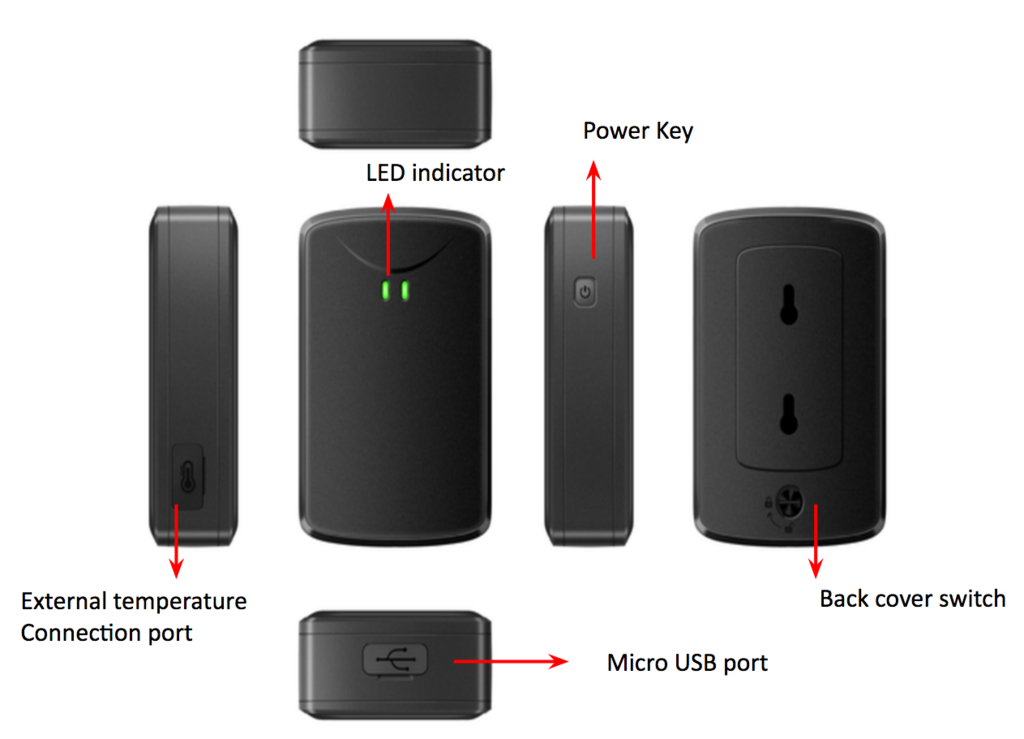
Appearance description
Power Key
G1 power ON / OFF
LED indicator
G1 status display , e.g. boot up , working , sleep mode..
External temperature connection port
An external temperature sensor can be installed to detect ambient temperatur
Micro USB Port
For G1 power charge and remote control setting
Back cover switch
Release and remove back cover to insert SIM card and battery.
Power ON / OFF
Insert the battery
Press power key to boot up
(1) booting : green light in right
(2) boot completed : green light in right will continuous flashing.
Press power key to power off
(1) LED light will off
(2) Red light will constant light when charge by USB port.
How to setup G1
- Insert DATA SIM card into G1.
- G1 will connect to internet via DATA SIM
- G1 will access to server for verification when it first boot up.
- G1 will get unique user data and install application from server
- G1 will start to work (positon / tracking) after reboot by itself.
FAQ
Q1. What should I do when first boot up ?
Not need do anything , just insert workable DATA SIM then boot it up, G1 will completed all things by itself.
Q2. How to do factory reset ?
Factory reset button inside the G1, remove back cover then you can see a hole in above of the battery. When G1 boot up, continue to press button 5 seconds then release, G1 will be set back to factory default.